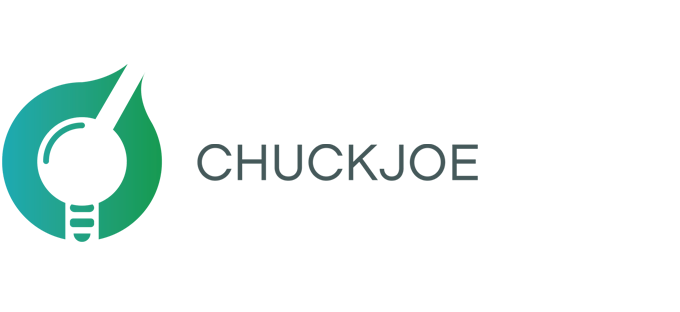How to Audit Your Instagram Account in 30 Minutes
Whether you are looking to increase your brand awareness, increase your engagement, or boost your sales, Instagram is a great place to be for any business or influencer. With one billion monthly active users, the eleven-year-old social media platform is a must for any growing business, especially for those in the food and beverage industry.
The adage is that we eat with our eyes, and Instagram is the perfect place for that. If you can garner followers, every post can act as a small sales pitch that portrays your brand. No matter what your goal is, Instagram can help you achieve it if you do it right.
If you have not made an Instagram account for your business yet, setting up a business account on Instagram is incredibly simple. There are only a few steps to follow:
- Download, sign up, enter your email, and create the account.
- Then switch from a personal account to a business account.
- Tap the menu button in the upper right corner.
- Go to settings and then account. Some may see ‘Switch to a professional account,’ If so, press that.
- Then choose business and fill in the relevant details.
- Then tap done. It’s as easy as that! The challenging part is figuring out how to translate your brand and how you want to grow your audience.
However, we will assume you already have an account and have been posting for a little while. We want to audit your account efficiently and effectively, which starts before you look at any analytics. This process begins by taking a look at your profile and trying to put yourself in the shoes of a potential customer.

Ask yourself:
- How would they see your profile?
- What is your messaging saying to the uninitiated?
- Will this serve your goals?
If you can’t answer that last question, the next step is to evaluate your goals.

Your goal may be to build brand awareness or generate sales, and different goals are measured differently. Read more about determining the metrics you want to focus on here.
Now, we look at the analytics to see if we are achieving the goals. Take an analytics tool like Sprout Social or Instagram Insights and look at the metrics we outlined above to see what posts are performing well and which are not.
After reviewing the data, look at your profile picture, bio, and the first nine images in your feed. You want these to be clear and concise, as you only have 150 characters for the bio.
You want the first nine images (and essentially every post after that) to be aesthetically pleasing to the viewer. Your pages should have a cohesive theme that fits with your brand. These components make up your page’s first impression for any potential follower. While it is free to follow, not everyone is willing to become a follower without a compelling reason.

Then, once you identify what posts are performing best, you can look at the different post formats to see if you are using them to their fullest potential.
- Are you posting on your story? Find eight ways to maximize Instagram stories here.
- IGTV?
- Just to your main feed?
If you are not using all these avenues, you may be missing out on potential views and interactions with customers. The last thing is to evaluate your hashtags and apply what fits your brand and your audience. They are a powerful force you need to unleash, helping potential customers and followers discover your page.
To help you better create content and post, here are some social media tools to check out.
After reviewing all these aspects of your Instagram account, you should have a better idea of what works for you and what works against you. The purpose of the Instagram business page is to drive your business forward, and this small guide should help that. If you still need help creating the right strategy for Instagram, reach out, and we can help you start achieving your goals.