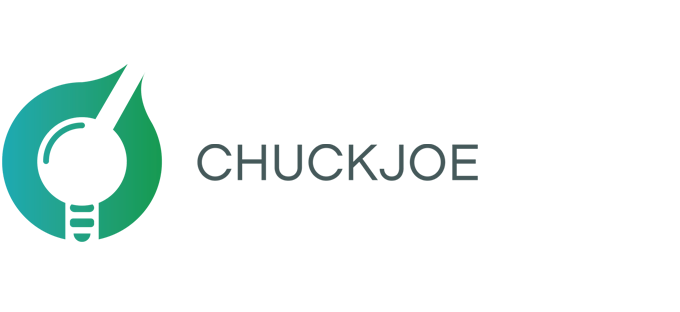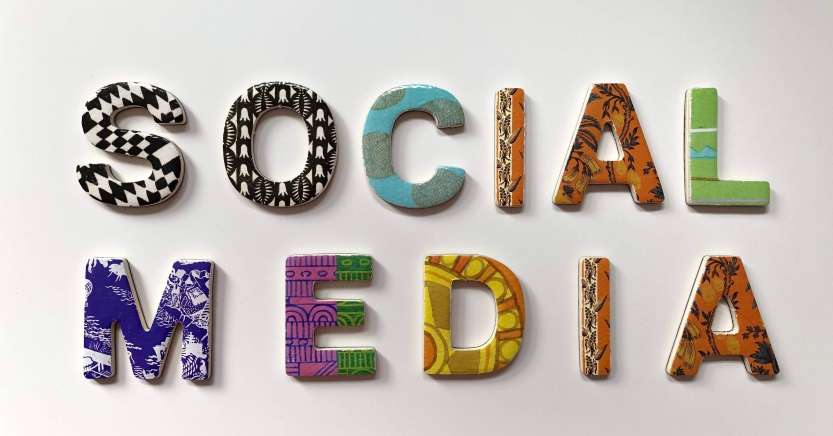How to Get a Month’s Worth of Social Media Content in 3 Days
Do you need to put together a social media calendar for your business and don’t know where to start? Perhaps you’ve tried generating content before or maybe it’s your first time giving it a go. Either way, we have a quick and simple 3 day method to help you get your social media content drafted and scheduled.
Day 1: Map Out Your Content
Content planning may seem overwhelming at first, but it’s easier than you think! Here are a list of questions to help you get started.
- What is your desired post frequency? In other words, how often do you post (or would like to post) to your social media accounts? Is it 3x per week? 5x per week? As long as you’re able to post on a consistent basis, you’ll be able to establish social proof and maintain a steady social presence.
- What types of content do you need for each social media platform? Generally photos and videos perform great on Instagram and SnapChat. Article links and YouTube videos tend to perform better on Facebook and Twitter. Figuring out which types of content you’ll need for each platform can help you determine the rest of your content criteria necessities for content planning.
- What are your content themes for the month? Depending on your business or brand, you’ll want to source a variety of themes such as lifestyle, product, news, UGC (user generated content), social media holidays, etc.
By the end of day 1, you should have a content plan that resembles something like this:
Let’s say we have a post frequency of 3x posts per week, which totals 12 posts per month. Of those 12 hypothetical posts, the types of content we can select per platform could be a mix of 3 articles for Facebook, 1 blog post for Pinterest, 3 photos for Twitter, 2 videos and 3 photos for Instagram. Then you can apply your content themes to each of those types of content. Perhaps you’d like 1 lifestyle photo and 2 product photos for Instagram and so forth. Voilà! Now you have created a theme for each type of post for your content plan!

Day 2: Establish Your Process
Day 2 is all about spending time researching content and finding your groove. Finding quality content that your users will resonate with is the key to a successful social media strategy. A quick brainstorm of websites and social media accounts that you can source content from can go a long way.
In most social media schedulers, there is a section dedicated to sourcing content. In Sprout Social, there is a “Find Content” section where you can sort through suggested content provided by the scheduler. In Buffer, they offer a customizable “Buffer Feed” where you can add your go-to websites to generate a big feed of useable content.
Using your scheduler’s content feature can be a huge time saver, but make sure to add a good ole’ Google Search to your research method! Google News and Trends can help you find topical and recent content to keep your social media accounts fresh and relevant.
The next step of Day 2 will be to establish a research and drafting process that works best for you! Maybe you like to read your content and draft captions right after you read them so you don’t forget. Or maybe you’d like to read your content that you deem worthy and add it to your drafts section to caption it later. Whichever order works best for you, remember to do a combination of the following:
- Make a checklist of each post you need from your content plan (how many posts, types, and themes) then check them off once you find them.
- When researching content, read the full articles, watch the full videos, and inspect the quality of your photos. This will help you determine if the content aligns with your branding efforts and will allow you to write a wholesome caption.
- Upload your content to the drafts section, draft your captions, and add hashtags.

Day 3: Review and Schedule
After doing most of the heavy lifting on the first couple of days, day 3 is all about reviewing and scheduling your content. When scheduling your content to the publisher section of your scheduling platform, make sure to review the following:
- Read your captions out loud and make sure that each message is clear, concise, and easy to read.
- Look for grammar, spelling, and spacing errors.
- Review your content plan and make sure the content reflects the exact type of post and theme you planned for.
- Reevaluate your video quality, double check your links, and make sure photos upload correctly. Select an aesthetically pleasing thumbnail cover for your videos.
Lastly, schedule your perfected drafts based on your post frequency from your plan. Now sit back, relax, and let your scheduler handle the rest!